

Tally is a popular accounting software used by small and large sized businesses. Tally Definition Language(TDL) is the development language of Tally ERP 9 . The entire user interface of Tally is developed with TDL. It provides the user with the flexibility and power to extend the default capabilities of Tally and it can integrate with external applications.
TDL allows you to automate workflows and processes and saves you valuable time and effort. It also
bridges the gap between Tally and other external business applications, enabling smooth data exchange
and improved efficiency.
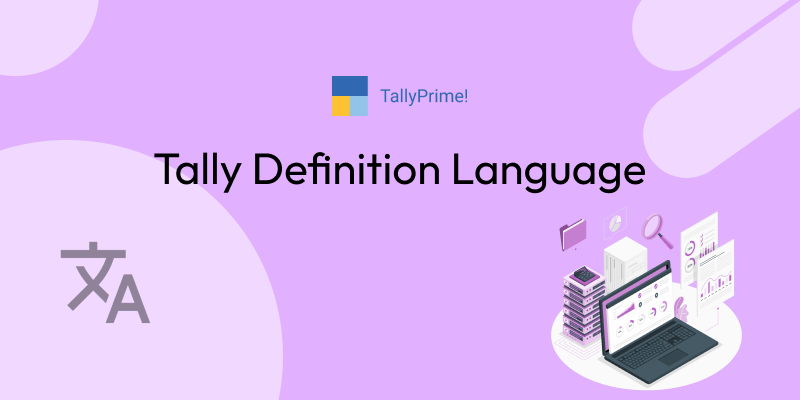
Existing definitions can be reused and implemented. It is designed for rapid growth. Using TDL, users can create complete reports in minutes and extend the product's basic functionality by adding a few lines of
code.
It can send the output to multiple output devices and formats. After generating the output, it is displayed
on the screen, you can take printouts and save them to a file in a specific format.
The data is stored and retrieved in TDL as objects. Users can create a new field and store a value in it by using TDL. This can be stored in the Tally.ERP 9 database.
The integration skill of TDL helps to avoid double data entry. Tally ERP 9 platform has a built-in capability
of integrating with other data sources.
These are the main benefits of TDL. Now let us see the features of TDL.
TDL focuses on creating reusable definitions like reports, menus, and forms. These can be combined and used in various ways to promote code efficiency.
TDL focuses on defining what needs to be done rather than how. You declare actions and their outcomes, and TDL handles the execution flow. This simplifies development and reduces code complexity. Because
the TDL programming environment offers so many capabilities, the programmer cannot develop a custom procedure.
TDL code doesn't run continuously. A certain part of the code is triggered by specific events within the
Tally application, such as user actions (e.g., clicking a button) or system events (e.g., data modification).
This targeted execution enhances efficiency.
TDL focuses on what data needs to be shown or changed rather than explicitly describing control flow.
This improves code readability and maintainability.
The architecture of the software and language offers high flexibility and speed.
TDL provides a rich set of built-in objects and functions that simplify common tasks, accelerating development.
TDL allows you to customize Tally's behavior to fit specific business needs.
TDL code is organized into reusable definitions like functions and subroutines. This improves code modularity, reduces redundancy, and simplifies maintenance.
TDL allows you to maximize Tally's potential and make it into a strong tool that properly corresponds with your company's operations. So, if you want to take your Tally experience to the next level, try exploring the world of TDL!
Q: What is TDL?
TDL stands for Tally Definition Language. It's a non-procedural, adaptable, event-driven language used to customize the behavior of Tally.ERP 9 software.
Q: What can I do with TDL?
You can use TDL to:
Q: What is the function of TDL?
The functions of TDL are action statements defined by an application developer. The developer has control over the sequence in which these actions get executed.